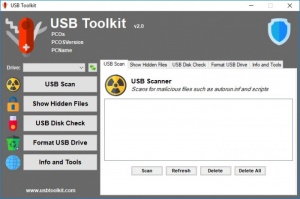USB Toolkit
2.0
Size: 0 Bytes
Downloads: 2657
Platform: Windows (All Versions)
There are many problems you can encounter with USB flash drives, from corrupted files to viruses. Fortunately, solving these issues is not a challenging task, especially with the right tool. Designed specifically for USB drives, USB Toolkit provides you with the tools you need to clean them up, scan for viruses, format them and more. It's a good piece of software to have around whenever you encounter problems with a USB drive or when you're about to plug in a drive you are not sure about.
It takes only a few seconds to download USB Toolkit. What's more, the application doesn't need to be installed, so you can launch it right away. You will need the latest .NET Framework version installed, which should should already be installed on most computers.
The available tools can be found on separate tabs, on the main user interface, but you can also access them via navigation buttons, on the left side of the window. You can use these tools to scan for viruses, show hidden files, check for file system errors and format the drive. Before you start the operation, you will have to select a USB drive in a drop-down menu, on the same window.
All operations can be prepared and executed immediately, without any kind of difficulties. For example, if you want to scan for viruses, just click a button and wait for the results. Revealing hidden files is just as easy. When checking for errors, you can set the application to fix system errors, as well as bad sectors. Finally, if there is nothing else you can do with a USB drive, you can just format it, using the FAT32, NTFS or ExFAT file system.
Whenever you have problems with a USB flash drive, you can fix them at a moment's notice with USB Toolkit.
Pros
You can scan USB drives for viruses, fix errors and more. The software has an efficient design and its controls are easy to master.
Cons
You may encounter an error that prevents the application from detecting USB drives.
USB Toolkit
2.0
Download
USB Toolkit Awards

USB Toolkit Editor’s Review Rating
USB Toolkit has been reviewed by Frederick Barton on 07 May 2018. Based on the user interface, features and complexity, Findmysoft has rated USB Toolkit 3 out of 5 stars, naming it Very Good